Moz Q&A is closed.
After more than 13 years, and tens of thousands of questions, Moz Q&A closed on 12th December 2024. Whilst we’re not completely removing the content - many posts will still be possible to view - we have locked both new posts and new replies. More details here.
Sudden Drop in Mobile Core Web Vitals
-
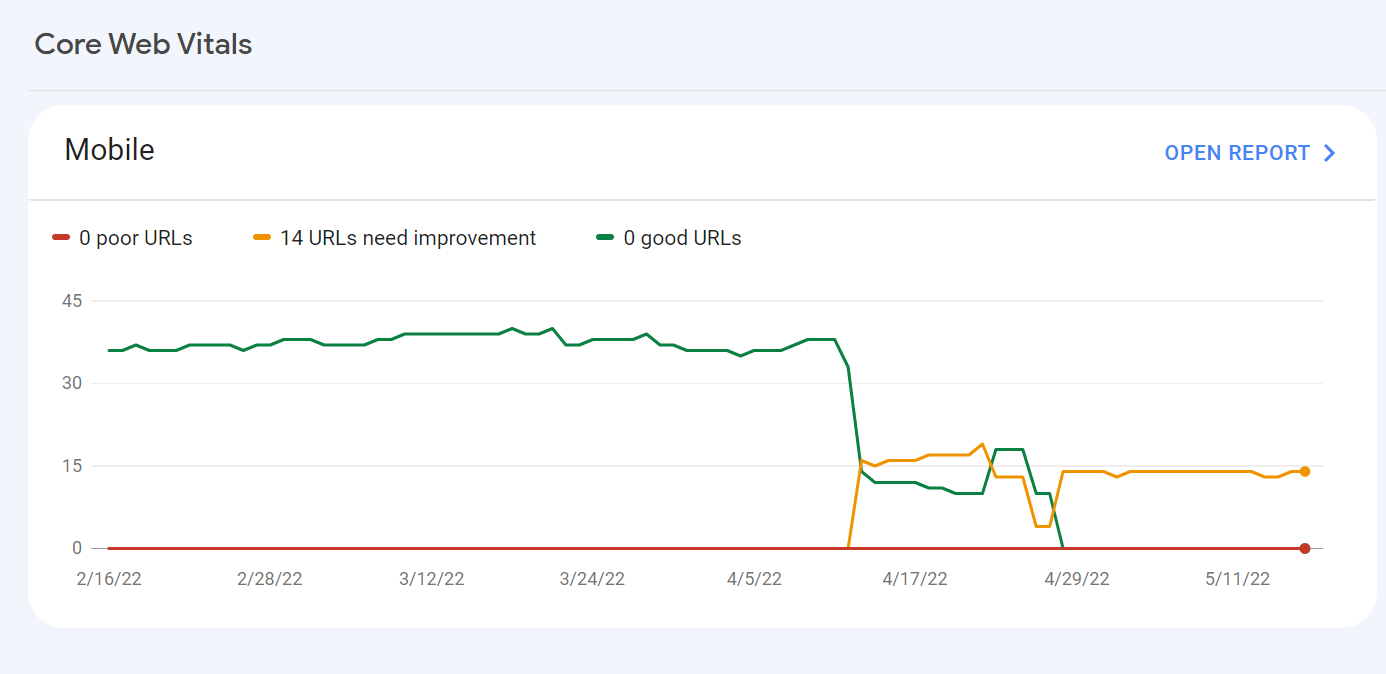
For some reason, after all URLs being previously classified as Good, our Mobile Web Vitals report suddenly shifted to the above, and it doesn't correspond with any site changes on our end.
Has anyone else experience something similar or have any idea what might have caused such a shift?
Curiously I'm not seeing a drop in session duration, conversion rate etc. for mobile traffic despite the seemingly sudden change.
-
I can’t understand their algorithm for core web vitals. I have made some technical updates to our website for speed optimization, but the thing that happened in the search console is very confusing for my site.
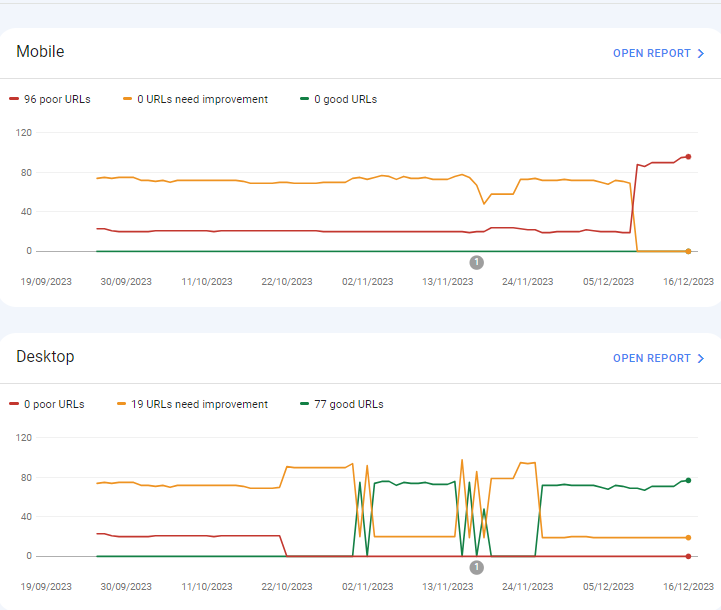
For desktops, pages are indexed as good URLs
while mobile-indexed URLs are displayed as poor URLs.
Our website is the collective material for people looking for Canada immigration (PAIC), and 70% of the portion is filled with text only. We are using webp images for optimization, still it is not passing Core Web Vitals.I am looking forward to the expert’s suggestion to overcome this problem.
-
I can’t understand their algorithm for core web vitals. I have made some technical updates to our website for speed optimization, but the thing that happened in the search console is very confusing for my site.
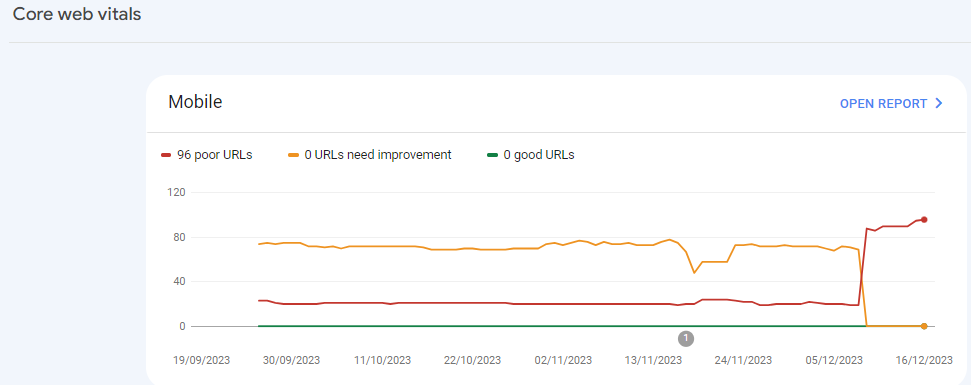

For desktops, pages are indexed as good URLs
while mobile-indexed URLs are displayed as poor URLs.
Our website is the collective material for people looking for Canadian immigration (PAIC), and 70% of the portion is filled with text only. We are using webp images for optimization, still it is not passing Core Web Vitals.I am looking forward to the expert’s suggestion to overcome this problem.
-
@rwat Hi, did you find a solution?
-
Yes, I am also experiencing the same for one of my websites, but most of them are blog posts and I am using a lot of images without proper optimization, so that could be the reason. but not sure.
It is also quite possible that Google maybe adding some more parameters to their main web critical score.
Browse Questions
Explore more categories
-
Moz Tools
Chat with the community about the Moz tools.
-
SEO Tactics
Discuss the SEO process with fellow marketers
-
Community
Discuss industry events, jobs, and news!
-
Digital Marketing
Chat about tactics outside of SEO
-
Research & Trends
Dive into research and trends in the search industry.
-
Support
Connect on product support and feature requests.
Related Questions
-
Unsolved Question about a Screaming Frog crawling issue
Hello, I have a very peculiar question about an issue I'm having when working on a website. It's a WordPress site and I'm using a generic plug in for title and meta updates. When I go to crawl the site through screaming frog, however, there seems to be a hard coded title tag that I can't find anywhere and the plug in updates don't get crawled. If anyone has any suggestions, thatd be great. Thanks!
Technical SEO | | KyleSennikoff0 -
Solved How to solve orphan pages on a job board
Working on a website that has a job board, and over 4000 active job ads. All of these ads are listed on a single "job board" page, and don’t obviously all load at the same time. They are not linked to from anywhere else, so all tools are listing all of these job ad pages as orphans. How much of a red flag are these orphan pages? Do sites like Indeed have this same issue? Their job ads are completely dynamic, how are these pages then indexed? We use Google’s Search API to handle any expired jobs, so they are not the issue. It’s the active, but orphaned pages we are looking to solve. The site is hosted on WordPress. What is the best way to solve this issue? Just create a job category page and link to each individual job ad from there? Any simpler and perhaps more obvious solutions? What does the website structure need to be like for the problem to be solved? Would appreciate any advice you can share!
Reporting & Analytics | | Michael_M2 -
Reducing cumulative layout shift for responsive images - core web vitals
In preparation for Core Web Vitals becoming a ranking factor in May 2021, we are making efforts to reduce our Cumulative Layout Shift (CLS) on pages where the shift is being caused by images loading. The general recommendation is to specify both height and width attributes in the html, in addition to the CSS formatting which is applied when the images load. However, this is problematic in situations where responsive images are being used with different aspect ratios for mobile vs desktop. And where a CMS is being used to manage the pages with images, where width and height may change each time new images are used, as well as aspect ratios for the mobile and desktop versions of those. So, I'm posting this inquiry here to see what kinds of approaches others are taking to reduce CLS in these situations (where responsive images are used, with differing aspect ratios for desktop and mobile, and where a CMS allows the business users to utilize any dimension of images they desire).
Web Design | | seoelevated3 -
Do web design footer links of websites you build have value?
Hi everyone. I am trying to build up DA for my site and create linking opportunities with my clients sites but I am not seeing any link value. I just did a redesign with another firm and we built out www.denbow.com . We have links to our sites in the footer but for some reason it's not being indexed. Can someone help me understand if it is good to put built by a href link in the footer? I've built almost 12 sites in my first 1.5 years of being in business for myself and I thought the links would pass some sort of value. Thanks in advance for the help and education. Regards, Noob Gary
Technical SEO | | gdavey0 -
Sudden jump in the number of 302 redirects on my Squarespace Site
My Squarespace site www.thephysiocompany.com has seen a sudden jump in 302 redirects in the past 30 days. Gone from 0-302 (ironically). They are not detectable using generic link redirect testing sites and Squarespace have not explanation. Any help would be appreciated.
Technical SEO | | Jcoley0 -
Web config redirects not working where a trailing slash is involved
I'm having real trouble with getting working redirects in place to use on a site we're re-launching with a modified url structure. Old URL: http://www.example.com/example_folder/ New URL: http://www.example.com/example-of-new-folder/ Now, where the old URL's have a trailing slash the web.config simply will not accept it. It says the URL can start with a slash, but not end with a slash. However, many of my URL's do end with a slash so I need a workaround. These are the rules I'm putting in place: <location path="example_folder/"></location> Thanks
Technical SEO | | AndrewAkesson0 -
Mobile Domain Setup
Hi, If I want to serve a subset of pages on my mobile set from my desktop site or the content is significantly different, i.e. it is not one to one or pages are a summarised version of the desktop, should I use m.site.com or is it still better to use site.com? Many thanks any help appreciated.
Technical SEO | | MarkChambers0